The Arlo camera blinking orange light is a common glitch that occurs due to several reasons. Various users face this issue on a daily basis, so you don’t have to worry, as you can easily fix it. The Arlo camera is a renowned security camera with the latest remarkable features. You can protect your family and home with the help of the excellent Arlo camera. But, you can still face issues with your Arlo camera. You must fix this issue to get the camera back on track.
If you are facing the Arlo camera flashing orange light issue, we’ve got you. We have made this post to help users resolve this issue effectively. In this blog, we will talk about the reasons for the Arlo camera flashes orange light. Moreover, we will also cover the methods you can use to fix the glitches with the camera.
Why is the Arlo Camera Flashing Orange Light?
The reasons behind this issue are numerous, but the orange light can indicate two things. If the camera’s orange light is blinking slowly, it means the batter is low or the pairing wasn’t successful. When the Arlo camera flashes orange swiftly, it means the camera didn’t connect to the base station or your WiFi. If the camera isn’t charging or not connecting to WiFi, there could be various causes for that too. Some common ones are as follows:
- Improper power source
- Defective USB charger
- Poor signal strength
- Too much distance
- WiFi issues
- Technical glitches
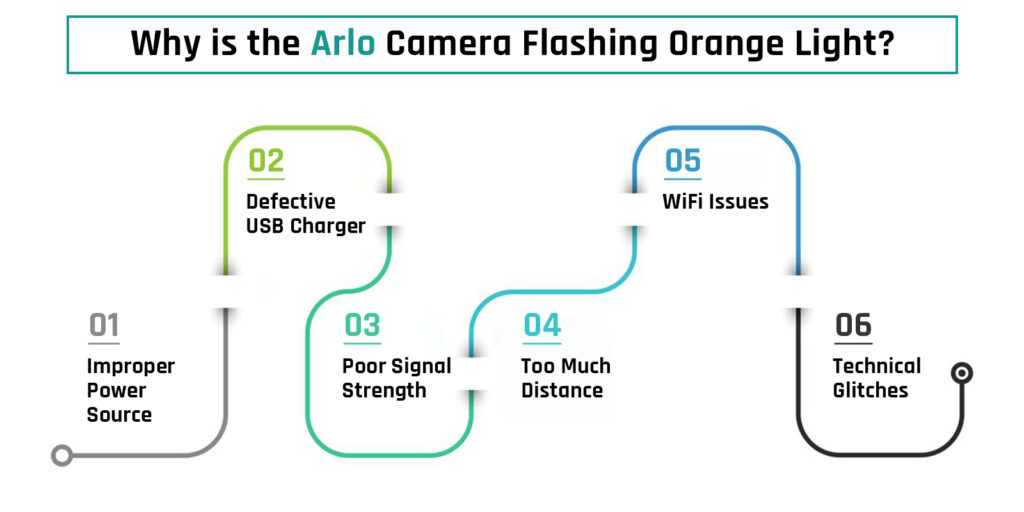
These are some common factors responsible for the Arlo camera’s orange light. Further, we will cover the troubleshooting methods.
Troubleshooting Arlo Camera Flashes Orange Light Issue
Now that you know the causes for the Arlo camera blinking orange light, you can fix it easily. Figuring out the issue makes it easier to set up the camera correctly. You can try the following methods to fix the issues within the camera:
Inspect the Power Source
- The camera should have a proper power source to function effectively.
- Without a proper power source, the camera will not work at all.
- Thus, ensure to plug the camera into a stable power source for proper functioning.
- If the current power source isn’t working, you must plug the camera into another outlet.
- Also, if the camera is battery-powered, you must charge it regularly for it to work.
- A proper power source and battery should fix the Arlo camera flashing orange light.
Connect to the WiFi
- The camera also requires a stable WiFi connection to work properly.
- If the camera isn’t connected to a proper WiFi connection, it will not work at all.
- Therefore, you must connect the camera either to the base station or your WiFi.
- If the camera is having trouble connecting, check your router and base station.
- There could be issues within them causing the Arlo camera flashes orange light.
Fix your Router
- If the camera and the base station aren’t connected to WiFi, check your router.
- When the router isn’t working properly, the camera will have trouble connecting.
- You must troubleshoot your router before you connect it to the camera or base station.
- To fix the issues within the router, you can power cycle, update the firmware, or reset it.
- After this, you can try reconnecting the camera to the WiFi to fix it effectively.
Power Cycle the Camera
- You can also try power cycling the router to fix the issues within the camera.
- The power cycle fixes all minor glitches and bugs in the camera.
- To power cycle the camera, you need to power off and unplug the camera.
- After some time, you can power the camera back on.
- This should fix the Arlo camera blinking orange light issue.
Verify the USB Charger
- If the camera is having trouble charging, there could be issues with the USB charger.
- Ensure to plug the USB charger into a reliable power source to charge properly.
- Check the chargers for any damages, if it is, then you need to replace the charger.
- When the camera has the proper power to work, you will see a blue light on the camera.
- This should fix the Arlo camera flashing orange light issue.
Move the Camera Closer
- Another reason the camera can have trouble connecting to the WiFi is the distance.
- When there’s too much distance between them, the camera has trouble connecting.
- Thus, ensure to install the Arlo camera near the WiFi to connect successfully.
- You can move the camera closer to the WiFi now to form a connection.
- Otherwise, you can locate the router near the camera for a seamless connection.
- Now the Arlo camera flashes orange issue should be gone.
Reset the Camera
- If none of these methods are working, you must reset the camera.
- The reset will fix all glitches and bugs within the camera.
- To reset the camera, locate the Sync button on the camera.
- Now, press the Sync button and hold.
- After 15 seconds, you can release the button.
- The reset is successful and all the factory default settings are back.
These are some methods you can use to fix the Arlo camera blinking orange light effectively. Now, the orange light should be gone, and the camera should be working correctly. If there are any other issues you are facing with your camera, you can contact our team right now. See other technical websites.
FAQs
How do I check the battery of my Arlo camera?
To check the battery of the Arlo camera, you require the Arlo app. From the Arlo app, select the device whose battery you want to check. Under the settings icon, you can check the battery. If the battery is low, you must charge it. You can use the UCb charger to charge the battery of the Arlo camera properly.
What should I do if my Arlo camera is not connected to the internet?
If the Arlo camera doesn’t have a proper WiFi connection, you must connect it to the WiFi. You can connect your camera to the WiFi from the Arlo app. Just log into the Arlo app or create your account from the app. After that, add the camera to the app and connect it to the WiFi.
What should I do if the troubleshooting steps don’t resolve the issue?
If none of the troubleshooting methods doesn’t fix the issue, you can reset it. The reset is known to fix the glitches and bugs within the camera. Thus, you can reset the camera to eliminate all glitches and bugs within the camera. After the reset, you can set up the Arlo camera from scratch, as all the factory default settings of the camera will be back.

