Nowadays, the Arlo cameras have become a top-tier surveillance device due to their exceptional security features. Despite its exceptional features, the issues associated with this security device cannot be neglected. Likewise, the Arlo security camera has multifarious features, but there are several issues associated with it. The Arlo camera blinking orange is one of such issues.
Therefore, if you want to know the root causes of this issue and fix it adequately, then you must go through this guide. Additionally, this guide presents you with a detailed troubleshooting guide to fix the Arlo camera flashing orange issue. So, read this guide for the detailed info!
Root Causes of the Arlo Camera Blinking Orange
However, if you want to troubleshoot the Arlo blinking orange issue, then you need to identify its underlying causes. So, look beneath for the main reasons leading to this issue:
- Poor or no internet connection
- Weak wifi signals
- Drained or damaged camera battery
- Hardware issues
- The camera is out of the router’s range
- Poor syncing between camera, base station & wifi
- Insufficient power supply
- Technical glitches and bugs
Fixing the Arlo Flashing Orange Issue in Simple Ways!
As we have discussed the key reasons behind Why is My Arlo Camera Blinking Orange in the previous section, now we need to find suitable fixes for it. Thus, to fix this issue, use the below-given troubleshooting tips:
Stabilize Internet Connection
If you are having the Arlo camera blinking orange when syncing with the wifi, then use the ethernet cables to stabilize your network.
Confirm Power Supply
Make sure your camera and base station are receiving adequate power supply. Additionally, check the wall outlets are working well and use the original power adapters to fix the Arlo orange flashing light.
Check Cable Connections
Confirm that all the cables are connected properly to the devices and power sources. If the cables are loosened, frayed, or torn, replace them with new ones.

Eliminate Network Interference
Generally, the orange light on Arlo camera represents connectivity issues. Therefore, it is vital to ensure strong wifi signals. For that, remove all the network barriers or replace your router near the camera.
Check Device Synchronization
To eradicate the Arlo camera orange light error, confirm that your camera, base station, and wifi are synced properly. For that, press the sync button properly and release only when they are in proper sync.
Inspect Camera Batteries
Make sure your Arlo camera batteries are not swollen or damaged. In that case, replace the batteries. Unless you charge your camera batteries well avoid the Arlo blinking orange when charging.
Consult With ISP Authorities
If you are facing frequent network connectivity issues, then contact your ISP authorities. Also, follow their guidelines to fix the Arlo camera blinking amber error.
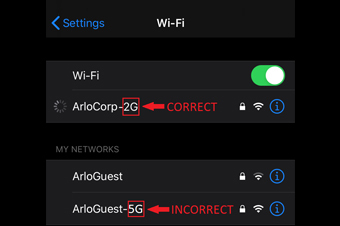
Check Camera Configuration
Carefully configure and check the camera settings, rules, and modes. Additionally, make sure you configure your device at the 2.4 GHz network frequency, as it doesn’t support 5 GHz.
Power Cycle the Camera
Sometimes, the Arlo camera flashes orange to fix the technical glitches and bugs, and power cycle your camera and wifi router.
Reset Your Camera
When none of the above solutions failed to fix the Arlo Pro camera blinking orange error, then reset the camera to its factory defaults.

If you are still having any issues, get in touch with us!

